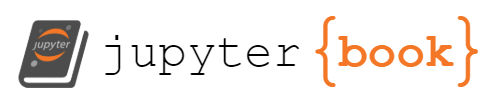Accessibility#
Required Accessibility Tutorial. Complete the tutorial before reading.
Web Accessibility Basics#
Web accessibility is of paramount importance in today’s interconnected world. It ensures that all individuals, regardless of any physical or cognitive disabilities, can access and interact with web content without hindrance. When web developers prioritize accessibility, they embrace inclusivity, allowing millions of users worldwide to consume, comprehend, and engage with their content.
However, beyond the moral and ethical obligations, there are also pragmatic reasons to prioritize accessibility. A website designed with accessibility in mind is likely to have a broader reach, as it caters to a wider demographic, increasing potential audience engagement and satisfaction. By considering accessibility from the outset, developers also make their websites more compatible with a variety of devices and technologies, such as screen readers and voice recognition software, that aid users in navigating the web.
Accessible web design also improves Search Engine Optimization (SEO). Search engines tend to favor sites that adhere to good accessibility practices as these are often synonymous with good coding practices. Clear and logical navigation, descriptive link text, and effective use of headings are examples of accessibility principles that also benefit SEO.
Moreover, legal repercussions exist for not adhering to accessibility standards. Many jurisdictions require digital content to be accessible under their disability discrimination laws, making it a legal imperative in those regions.
In essence, considering accessibility issues is not just about creating an inclusive web experience. It also carries benefits in terms of audience reach, compatibility, SEO, and legal compliance. By fostering an accessible web, developers ensure everyone, regardless of ability, can participate in the digital world, ultimately creating a more inclusive and better internet for all.
Variety of Disabilities#
when creating accessible web content, it’s essential to be aware of the diverse range of disabilities that can affect how people interact with the web. By understanding these conditions, developers can design and implement more inclusive web solutions.
Visual Impairments: This category includes a wide range of conditions, from partial sight in one or both eyes to total blindness. For individuals with visual impairments, features such as text-to-speech, alternative text for images, resizable text, and high-contrast color schemes can greatly enhance accessibility.
Hearing Impairments: People with hearing impairments, including those who are hard of hearing and those who are profoundly deaf, rely heavily on visual content. Therefore, transcripts, closed captions, and visual indicators for audio content are vital accessibility features.
Motor Disabilities: These impairments can make it difficult to use a mouse, press keyboard keys, or perform tasks that require precise movement. To accommodate these users, ensure your website can be navigated using only the keyboard and consider implementing features that make clicking or selecting items easier.
Cognitive and Neurological Disabilities: This is a broad category that encompasses conditions like ADHD, dyslexia, and autism, among others. A clean, simple design that avoids sensory overload, along with easy-to-read fonts, clear navigation, and consistent layouts, can significantly improve the user experience for these individuals.
Speech Disabilities: While this doesn’t often affect a user’s web browsing experience, it’s worth considering for websites or applications that utilize voice commands or voice chat. Implementing an alternative communication option can help mitigate difficulties here.
Temporary Disabilities: Injuries, surgeries, or temporary health conditions can also impact a user’s ability to interact with a website. Providing flexible design options helps not only those with long-term disabilities, but also users who have temporary difficulties.
Age-related Impairments: As people age, they may experience a decline in their abilities, including sight, hearing, and motor skills. Considering the needs of older adults when designing a website can help improve accessibility for this significant user group.
By designing with these disability types in mind, developers can create websites that are truly accessible, promoting inclusivity and providing a more seamless user experience for everyone.
Laws and Community Guidelines#
Accessibility in web development is not only a matter of inclusive design and ethics, but also a legal requirement in many jurisdictions. Below are some of the significant laws and guidelines that pertain to web accessibility:
Web Content Accessibility Guidelines (WCAG): This is perhaps the most universally recognized set of guidelines for web accessibility. Developed by the World Wide Web Consortium (W3C), the WCAG provides a comprehensive framework for making web content more accessible to people with disabilities. It outlines principles, guidelines, and success criteria on three levels of conformance (A, AA, and AAA).
Section 508 of the Rehabilitation Act (U.S.): This U.S. federal law requires all electronic and information technology developed, procured, maintained, or used by the federal government to be accessible to people with disabilities. This includes websites, and the accessibility standards are closely aligned with WCAG 2.0 guidelines.
Americans with Disabilities Act (ADA) (U.S.): Although the ADA doesn’t explicitly mention websites, U.S. courts have increasingly ruled that websites fall under its purview, particularly if they are associated with a physical place of business.
European Accessibility Act (EU): The European Union has established laws to ensure that products and services are accessible. The act covers digital content and aims to improve the functioning of the internal market for accessible products and services by removing barriers created by divergent legislation.
Accessibility for Ontarians with Disabilities Act (AODA) (Canada): In Ontario, the AODA requires organizations to follow the accessibility standards in various areas, including web content. The law uses WCAG 2.0 as a reference point.
The Equality Act (UK): In the UK, the Equality Act makes it unlawful to discriminate against people with disabilities. The law requires that websites be accessible and that reasonable adjustments be made where necessary.
Community guidelines are also essential. These include the WAI-ARIA (Web Accessibility Initiative – Accessible Rich Internet Applications) guidelines that provide a framework to make web content and web applications more accessible, especially dynamic content and user interface components developed with JavaScript.
By understanding and adhering to these laws and guidelines, developers can ensure that their web content is accessible, minimizing the risk of legal issues and making the web more inclusive for all users.
Principles of Accessible Design#
Accessible design revolves around four main principles, as outlined by the Web Content Accessibility Guidelines (WCAG):
Perceivable: This principle states that all users must be able to perceive the information being presented. It can’t be invisible to all their senses. This involves providing text alternatives for non-text content, providing captions and alternatives for audio and video content, and making sure the content can be presented in different ways (for example simpler layout) without losing information or structure. Also, it’s crucial to make it easier for users to see and hear content including separating foreground from background.
Operable: This principle involves making all functionality available from a keyboard and providing users enough time to read and use content. Do not design content in a way that is known to cause seizures, and provide ways to help users navigate, find content, and determine where they are.
Understandable: According to this principle, web pages should appear and operate in predictable ways. This involves making text content readable and understandable and making web pages appear and operate in predictable ways. Also, help users avoid and correct mistakes by providing error suggestions and making sure the user is given enough time to correct errors.
Robust: The content must be robust enough that it can be interpreted reliably by a wide variety of user agents, including assistive technologies. This involves maximizing compatibility with current and future user tools.
Remember, these principles aren’t just guidelines—they’re the foundation of any successful, accessible design. By adhering to them, developers can create a web that is truly inclusive and accessible to all users. They also align with the idea of universal design—designing your web content in such a way that it can be accessed, understood, and used to the greatest extent possible by all people, regardless of their age, size, ability, or disability.
Links#
Hypertext links, typically called hyperlinks or simply links, are fundamental to the web’s structure. They allow users to navigate between different pages or sections of a website. However, when improperly used, they can create barriers for users, particularly those using screen readers. Here are some considerations for making hyperlinks more accessible:
Meaningful Link Text: Each hyperlink should have a meaningful text that indicates what the linked content is about. Users with screen readers often navigate through a list of links, so having link texts like “click here” or “more” doesn’t provide enough context on its own.
For example, consider this hyperlink:
<a href="https://example.com/dogs.html">Click here</a> to learn more about dogs.
A better approach would be:
<a href="https://example.com/dogs.html">Learn more about dogs</a>
In the second example, the link text is self-explanatory and provides adequate information about where the link will lead the user.
Title Attribute: While the title attribute can provide additional information about a link, it should not be used as the primary method for conveying important information. Some screen readers ignore the title attribute, so vital information should be included in the link text itself.
Links Opening in New Windows: If a link opens a new browser window or tab, this should be communicated in the link text. Sudden changes in context can be disorienting for users with cognitive disabilities and those using screen readers.
Avoid Using URLs as Link Text: URLs should not be used as link text as they can be hard to interpret by screen readers, often leading to a poor user experience. Instead, use descriptive text for the hyperlink.
Underlined Text: By convention, underlined text on a webpage is understood to be a hyperlink. Avoid underlining text that isn’t a hyperlink to prevent confusion.
In conclusion, when implementing hyperlinks, it’s essential to consider how they’re interpreted by screen readers and all users. Properly designed links can significantly improve the accessibility and usability of a website.
Semantic Structure#
Semantic structure is a key component of web accessibility. It involves the use of HTML elements to meaningfully structure web content, allowing assistive technologies to accurately interpret and convey information to users. This concept primarily focuses on the use of regions, headings, and lists, which contribute to the structure and hierarchy of a web page.
Regions#
Regions in HTML refer to the different sections of a web page. Semantic tags such as <header>, <nav>, <main>, <article>, <section>, and <footer> can be used to define these regions. These tags help assistive technologies like screen readers comprehend the layout of a page, allowing users to easily navigate between different areas.
For example, a screen reader might announce the presence of a <nav> element as a “navigation landmark,” informing the user about a section where navigation links can be found.
Headings#
Headings, defined by tags from <h1> to <h6>, play an essential role in outlining the hierarchy and organization of content. The <h1> tag typically represents the main heading or title of a page, while subsequent tags (<h2> to <h6>) denote subheadings in decreasing order of importance.
A well-structured heading system enables users, particularly those using screen readers, to understand the context and flow of information. Furthermore, it allows users to navigate between sections efficiently.
Lists#
HTML provides <ul> for unordered lists, <ol> for ordered lists, and <dl> for description lists. Lists should be used whenever appropriate to group related items. This structured format allows screen readers to announce the number of items in the list and provide navigation options to the user.
In conclusion, adhering to a semantic structure in web development can greatly improve accessibility. It not only ensures that your website is comprehensible to assistive technologies, but it also contributes to a clean and organized coding structure that benefits SEO and overall site maintainability.
User Interface (UI)#
User Interface (UI) accessibility is a crucial aspect of web development, designed to ensure that websites are usable by everyone, irrespective of their abilities or the tools they use to access the web. When designing an accessible UI, it’s important to consider various aspects of design and functionality.
Color Contrast: Colors play a vital role in UI design, conveying meaning, directing attention, and enhancing aesthetics. However, for users with visual impairments, including color blindness, low contrast between the background and the text may lead to difficulties in reading and interacting with the content. To ensure accessibility, it’s important to use high contrast color combinations.
Resizable Text: Users with visual impairments may need to increase the size of the text to read comfortably. Design a UI that maintains its clarity and usability even when the text size is increased.
Keyboard Navigation: Not every user navigates the web using a mouse. Some may rely on keyboard-only navigation due to motor disabilities or personal preference. Your website should be fully navigable using keyboard alone, with a logical tab order, visible focus indicators, and accessible interactive elements.
Accessible Forms: Forms are a common element of interactive websites, used for everything from logging in to submitting data. Ensure that every form field is properly labeled, error messages are clear, and the form can be navigated and submitted using a keyboard.
Consistent Navigation: Maintaining a consistent layout and navigation scheme throughout your website can make it easier for users to understand and interact with your content. This consistency can be particularly helpful for people with cognitive disabilities.
Avoid Automatic Media and Navigation: Automatically playing audio or video, or changing content or navigation without user initiation, can be disorienting for some users, particularly those with cognitive disabilities or those who use screen readers. Where automatic changes are necessary, provide clear controls for pausing, stopping, or hiding the changes.
Use of ARIA: ARIA (Accessible Rich Internet Applications) is a specification that helps enhance the accessibility of web applications and dynamic content. ARIA roles and properties can provide additional context and semantics to assistive technologies, like screen readers.
Testing: Finally, it’s essential to test your website’s UI with various tools, like screen readers, and techniques, such as keyboard-only navigation, to ensure that it remains accessible to all users.
UI accessibility is not just about compliance with standards; it’s about ensuring that everyone, regardless of their abilities, can access and interact with web content effectively.