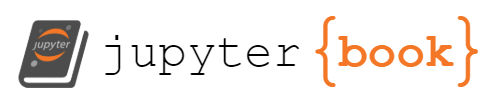Software Development History, Methods, Processes#
What is Software Development?#
In Computer Science, we often use terms like ‘programming’ or ‘coding’ to refer to the act of writing programs. The term ‘software development’ is also generally used to describe writing programs, but it also goes beyond simple coding. Software development is a multifaceted process that revolves around the conceptualization, design, implementation, testing, and maintenance of software. The end result of this process is a software product, a complex, well-orchestrated collection of program codes designed to perform a specific task or a group of tasks.
There are two core aspects of any software: functionality and quality. Functionality refers to what the software does — the tasks it accomplishes or the problem it solves. Quality, on the other hand, refers to how well the software performs these tasks — its speed, reliability, security, and user-friendliness, among other attributes.
The specifics of the software development process are influenced by the problem being solved, the people involved, the methods and tools used, and the context or environment in which development occurs:
The ‘problem’ refers to the task or issue that the software is intended to address. It influences the software’s functionality and imposes constraints on its development.
The ‘people’ factor involves everyone participating in the software’s development and use, including developers, users, and stakeholders. Their skills, knowledge, and expectations influence the software development process and its outcome.
The ‘methods and tools’ category encapsulates the techniques, procedures, and software tools employed during the software development process.
The ‘context or environment’ signifies the broader circumstances encompassing the software development project. This includes the regulatory framework, the economic context, and any social or technological trends that might influence the project.
Software development is typically structured as a lifecycle, comprising several phases. While various models propose different phases and methodologies, the core stages usually include:
requirements gathering
design
implementation (coding)
testing
deployment
maintenance
Software development is a continually evolving field. As new technologies emerge and our understanding of good development practices grows, the tools, methods, and principles of software development will continue to evolve. However, remember that the fundamental goal remains the same: to create software that effectively and efficiently solves problems or fulfills needs, while maintaining high quality.
Developing Large Applications#
The scale and complexity of a software project dictate different demands and requirements. Developing large, complex software systems poses challenges that are often not encountered when building smaller, individual programs.
For small programs, development is usually a straightforward process. A single developer or a small team can easily understand the problem, develop a solution, and write the code. Testing and debugging are simpler due to the relatively small codebase and the limited number of functionalities. The entire development process is manageable and can often be conducted without strict adherence to formal processes or methodologies.
However, when it comes to large, complex software systems, the scenario is dramatically different. Such projects involve a vast amount of code, numerous functionalities, multiple subsystems, and a large number of developers. Managing the software’s complexity becomes a significant challenge. Without clear organization and structure, the system can quickly become unmanageable, leading to errors, inefficiencies, and miscommunication. In this context, software engineering principles and methodologies become crucial. To develop robust large applications, a structured approach like the software development life cycle (SDLC) is typically adopted. This process involves distinct phases like requirements gathering, design, implementation, testing, deployment, and maintenance. Each phase has its own set of methods and tools, such as UML for design, version control systems for code management, and various testing frameworks for quality assurance.
Also, large-scale projects often necessitate the use of project management methodologies. Agile, Scrum, and DevOps are common examples, allowing teams to handle complex tasks, coordinate effectively, and deliver value continuously. Additionally, continuous integration and continuous delivery (CI/CD) pipelines are often established to automate the build, testing, and deployment processes, improving efficiency and reliability.
Developing large applications also requires a greater emphasis on architectural design to ensure scalability, maintainability, and extensibility. Furthermore, considerations like system security, compliance with regulations, and interoperability with other systems become more prominent.
Definitions of commonly used software development related terms:
UML (Unified Modeling Language): UML is a standardized visual language used to model and diagram the structure and behavior of software systems. It aids in understanding the system design and the relationships between different components.
Agile: Agile is a software development methodology focused on iterative and incremental development, where requirements and solutions evolve through collaboration between self-organizing, cross-functional teams.
Scrum: Scrum is a subset of Agile that structures development in cycles of work called Sprints, usually lasting between two weeks and a month. The process involves roles such as the Product Owner, Scrum Master, and development team, and ceremonies like Sprint planning, daily Scrum (or standup), and Sprint review.
DevOps: DevOps is a set of practices that combines software development and IT operations, aiming to shorten the system development lifecycle and provide continuous delivery of high-quality software.
Continuous Integration (CI): CI is a development practice in which developers regularly merge their code changes into a central repository, after which automated builds and tests are run.
Continuous Delivery (CD): CD is an extension of continuous integration. It aims to ensure that the software can be released into production at any time through automated deployments.
SDLC (Software Development Life Cycle): SDLC is a structured process used by the software industry to design, develop and test high-quality software. It covers the detailed plan for building, deploying, and maintaining the software.
Version Control Systems: These are tools used in tracking and managing changes to a software’s source code. Examples include Git and Subversion. They help prevent conflicts when multiple developers work on the same project.
Testing Frameworks: These are tools and libraries designed to help developers write and run tests to verify the functionality and correctness of software. Examples include JUnit for Java, pytest for Python, and Mocha for JavaScript.
Software Development Methodologies#
A Brief History of Software Development Methodologies#
Software development methodologies have drastically evolved over the past several decades, reflecting changes in technology and understanding of best practices in project management.
Waterfall Model (1970s): The earliest widely recognized software development methodology, the Waterfall model, was first described in a 1970 paper by Winston W. Royce. In this linear-sequential life cycle model, the software development process flows steadily downwards through several phases - Requirements, Design, Implementation, Verification, and Maintenance. The primary benefit was simplicity and structure, but its rigidity was its downfall. It assumed all requirements could be gathered upfront and changes mid-development were difficult and costly.
Structured Programming (1960s - 1980s): In the era following the Waterfall model, focus shifted toward improving the quality of the code itself. Here, the emphasis was on modular, organized code that could be read and maintained with ease. Concepts like top-down and bottom-up programming emerged, and famous languages such as C, popularized the usage of this methodology.
Agile Methodologies (1990s - Present): Recognizing the shortcomings of the Waterfall model, software developers began looking for more flexible alternatives. Agile methodologies were designed to accommodate changing requirements during the software development process. Scrum and Extreme Programming (XP) are examples of agile methodologies. The Agile Manifesto, published in 2001, solidified the principles of Agile development and encouraged a shift towards collaboration and customer-centric development.
DevOps (2000s - Present): As software development cycles shortened and frequent deployment became a norm, bridging the gap between development and operations became necessary. DevOps emerged as a practice to unifying software development (Dev) and software operation (Ops). It promotes shorter, controllable iterations on a project through automated deployments and testing.
Software Development Processes#
Requirement Gathering#
The first, and perhaps the most crucial step in software development, is requirement gathering. It’s a stage where the project team identifies the needs, wants, and expectations of the stakeholders. This process sets the foundation for project planning and the overall direction of the software development lifecycle (SDLC). Requirement gathering, also known as requirement elicitation, involves extensive communication with stakeholders. Stakeholders can be anyone who has a vested interest in the software, including customers, users, managers, and developers. During this process, the project team collects detailed information about the problem that the software aims to solve, the functionality it should provide, the system behavior, and the constraints it should respect. The team strives to understand the business context and the user needs to define a clear and precise software goal.
The outcome of the requirement gathering process is usually a Software Requirement Specification (SRS) document. The SRS serves as a contract between stakeholders and developers. It contains a comprehensive description of the intended purpose, functionalities, and behaviors of the software, as well as performance, security, and reliability requirements. An SRS should be:
Complete: It should define all functions, constraints, and objectives of the software.
Consistent: It should not have contradictory requirements.
Unambiguous: Each requirement should have only one interpretation.
Verifiable: There should be some method to check if the requirements have been met.
User Stories#
User stories are a popular tool used in Agile methodologies for capturing product functionality from the end user’s perspective. They provide a simple, concise way of describing a software feature.
Each user story describes a type of system user, what they want to do, and why. For instance, “As a [role], I want [feature], so that [benefit].” User stories help to create a simplified description of a requirement, keeping the focus on user experience.
For example, a user story for an online bookstore could be, “As a customer, I want to be able to save books in a wishlist, so that I can easily find and purchase them later.”
The user stories collectively form a backlog, a prioritized list of work to be done, which is continually updated and re-prioritized as work progresses and new information emerges.
High-Level Design: Structuring Your Software System#
Once the requirements gathering stage is complete, and the project specifications have been defined, we enter the realm of high-level design. This phase allows us to visualize the system’s architecture and explore how the different components will work together to meet the specified requirements. High-level design (HLD) forms the backbone of the development process. It serves as a roadmap for the entire project team, outlining the system’s overall architecture and dictating the direction for detailed design and implementation. The HLD takes the software requirements and transforms them into a blueprint for building the software system.
Understanding System Architecture#
The HLD outlines the system architecture, a blueprint that describes how the software’s components (modules, functions, interfaces, etc.) interact. The architecture delineates the system’s main components, their responsibilities, and the relationships between them.
In this phase, the software system is usually broken down into smaller, manageable modules. Each module is designed to perform a specific function and interfaces with other modules in pre-defined ways.
For example, in a digital payment system, there might be separate modules for user authentication, transaction processing, and receipt generation. Each of these modules performs a particular function and communicates with other modules to provide a seamless user experience.
Documentation: The Design Document#
The outcome of the high-level design phase is often captured in a High-Level Design Document (HLDD). This document serves as a reference point for the development team throughout the project. It includes diagrams that represent the system architecture and data flow, such as block diagrams or data flow diagrams.
The HLDD ensures that everyone on the team understands the proposed solution and agrees on how the software system’s various components will interact. It is also used for project planning, including setting timelines and assigning tasks, and forms the foundation for subsequent stages like detailed design and coding.
From High-Level Design to Detailed Design#
High-level design sets the stage for the next phase: detailed design. While high-level design provides an overview of the system architecture, the detailed design phase delves into the intricacies of each module, defining the algorithms, data structures, and interfaces for each component.
Detailed Design: Fine-Tuning the Software Blueprint#
In the detailed design phase, each module outlined in the high-level design is broken down further into its individual elements. The goal is to define the exact functions, interfaces, and data structures that each module will use to fulfil its role within the system. Detailed design gives programmers the necessary information to start the coding process.
Functional Specification#
Every function that a module is to perform needs to be clearly defined, including the input it requires, the output it produces, and the process it uses to transform the input into the output. This functional specification helps programmers understand precisely what the module must do and how it fits into the overall system.
For instance, in our digital payment system example, the transaction processing module might have a function to verify the user’s payment details. This function would need to take the payment details as input, verify them, and output either a confirmation or an error message.
Interfaces#
In a modular system, components need to interact with each other to perform their tasks. The detailed design phase specifies how these interactions take place, defining the interfaces between modules. These interfaces allow components to communicate effectively, passing data and instructions back and forth.
Data Structures#
Another critical aspect of detailed design is defining the data structures that the modules will use. Whether it’s arrays, linked lists, trees, or tables, choosing the right data structure can have a significant impact on the efficiency of the system.
Documentation: Detailed Design Document#
All of these details are recorded in a Detailed Design Document (DDD). This document describes each module in detail, including its functions, interfaces, and data structures. The DDD is a key resource for the development team during the coding phase.
From Detailed Design to Coding#
With a complete detailed design, the team can move confidently into the coding phase, having a clear understanding of what needs to be implemented and how the different elements interact.
Coding and Unit Testing#
During the coding phase, programmers take the detailed design documents and translate them into actual software code. They write the code in the appropriate programming language, following the specifications and designs that have been created in the previous stages. This includes writing functions, defining data structures, and creating interfaces between different parts of the software.
The unit testing phase typically goes hand-in-hand with coding. As developers create individual modules or units of code, they also write tests to make sure each unit is functioning as intended. These tests validate that each piece of the software is correctly performing its designated task and is able to interact correctly with other units.
Once individual units are coded and tested, they can be combined and tested together in the next phase: integration testing. This phase ensures that the units function correctly when combined, and that the software as a whole is working as designed.
Coding Practices, Unit Testing, and Integration Testing#
Coding Practices:
Effective software development involves adhering to robust coding practices that improve readability, maintainability, and performance of the code. These practices include:
Follow a coding standard: A coding standard is a set of guidelines and rules used for programming in a specific language. It helps maintain consistency across the codebase, making it easier for developers to understand and modify the code.
Write clean and concise code: Code should be simple, straightforward, and readable. It’s helpful to utilize meaningful variable and function names, keep functions and methods small and focused, and avoid excessive nested conditions or loops.
Use version control systems: Version control systems, such as Git, allow developers to keep track of changes to the code, collaborate effectively, and avoid conflicts between different versions of the code.
Code reviews: Peer reviews of the code can help identify potential errors and areas for improvement before they become bigger issues. They can also facilitate knowledge sharing and enforce adherence to coding standards.
Unit Testing Strategies:
Unit testing is a crucial part of the software development process. It involves testing individual components or units of a software application to ensure that they work as expected. Key strategies for effective unit testing include:
Test-driven development (TDD): In this approach, developers write unit tests before the actual code. The idea is to write a failing test first, then write the code to make the test pass, and finally refactor the code for optimization.
Writing meaningful test cases: Each test case should have a clear purpose and should be named in a way that makes it easy to understand what it’s testing.
Isolation of components: Unit tests should be designed to test individual components in isolation. Using techniques such as mocking and stubbing can help simulate dependencies and focus the test on the component itself.
Integration Testing:
Integration testing is the process of combining individual software modules and testing them as a group. It aims to expose faults in the interaction between integrated components. Here are some considerations:
Incremental Integration Testing: In this approach, components are gradually integrated and tested. Two common methods are top-down (testing from top modules to lower level ones) and bottom-up (testing from lower level modules to the upper ones).
Continuous Integration: This practice involves integrating code into a shared repository frequently, possibly multiple times per day. Each integration is verified by automated build and tests to detect integration errors as quickly as possible.
Use appropriate tools: There are numerous integration testing tools available that can automate the process, manage test cases, and provide reports.
Through conscientious coding practices, thorough unit testing, and diligent integration testing, developers can increase the reliability of the software, streamline the debugging process, and enhance the overall software quality.
System Testing: Ensuring Comprehensive Functionality#
System testing stands as a critical phase in the software development lifecycle. It is here that the complete software product, assembled from all its components and services, is tested in an environment that closely replicates its eventual production setting. The objective of system testing is to verify that the system, as a whole, functions according to the specified requirements and to detect any issues or discrepancies before the product reaches the end-users.
System testing is considered a “black-box” testing method, meaning it focuses on the input and output without considering the internal workings of the system. Testers aren’t concerned with the source code; instead, they examine the system’s behavior in response to certain inputs and under various conditions.
The range of system testing is comprehensive and can involve several different tests. These include but are not limited to:
Functional Testing: Evaluates the system’s functionalities and features. This includes all the transactions, data manipulation, and business processes the software will handle.
Performance Testing: Assesses the speed, responsiveness, and stability of the software under different workloads. This ensures the system can handle intended user traffic without compromise in speed or user experience.
Stress Testing: Pushes the system to its limits to identify the breakpoint and observe how it recovers from failure. This information is useful to avoid potential downtimes in the real world.
Compatibility Testing: Confirms that the software can run on different hardware, operating systems, network environments, or even mobile devices.
Security Testing: Checks for potential vulnerabilities that could be exploited and ensures that data and resources are protected.
Usability Testing: Checks the system from an end-user perspective for user-friendliness, intuitiveness, and ease of use.
After system testing, identified bugs are sent back to the development team for correction. The software is re-tested post bug-fixing to ensure all problems have been addressed.
Though system testing demands significant time and resources, it provides unparalleled value. By assessing the software in an environment and manner that reflects its future real-world use, system testing helps ensure a reliable, high-quality product that meets user expectations and requirements, significantly reducing the need for maintenance and fixes post-deployment.