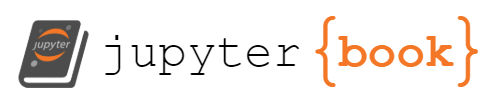IDEs#
Screencast: Setting up the project in PyCharmURL Done: View Follow this screencast to get your project set up on your own computer. A few user interface elements will have moved since I recorded it, but they’re all still there. Bring up any issues in Piazza or the #CS253 Discord channel.
Note: On Mac OS, the settings dialog is found under PyCharm>Preferences, not File>Settings like in the video (which is accurate for Windows and Linux).
Resource: Getting Started with PyCharm (Youtube playlist)URL A series of videos produced by the creators of PyCharm introducing and demonstrating many of its useful features. The first video (“Quick Tour”) runs through things very quickly, so the second and beyond are likely much more useful.